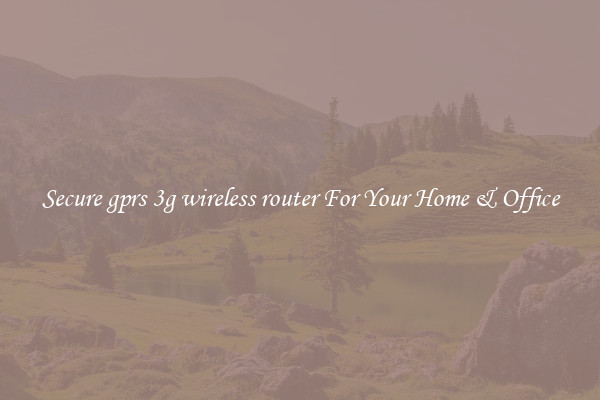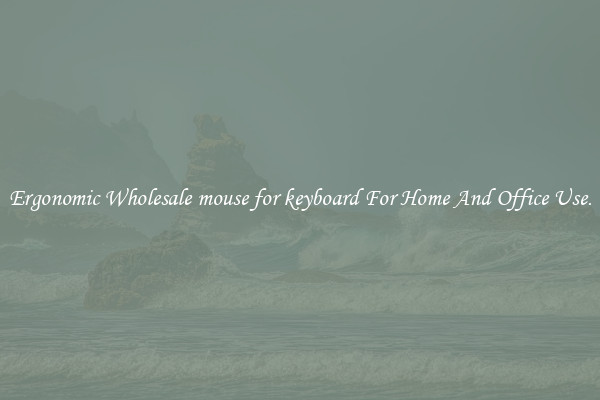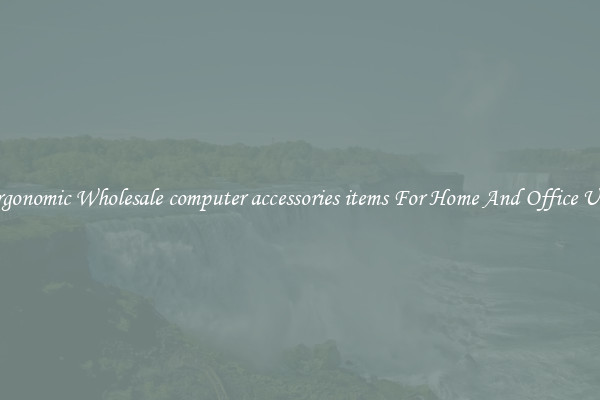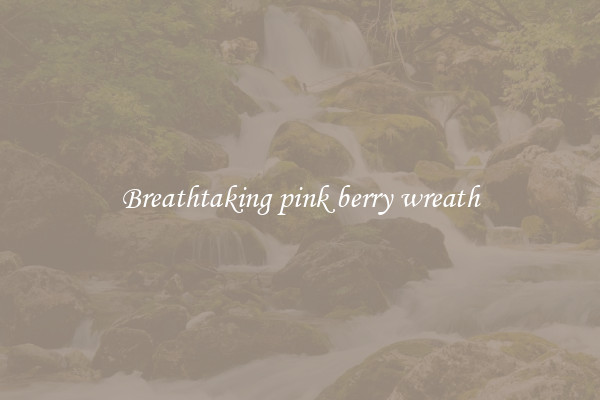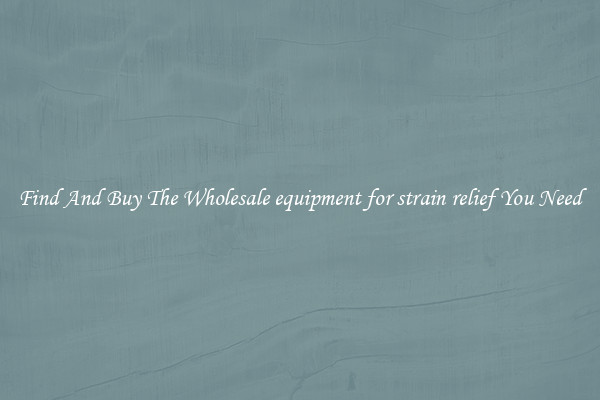Secure wireless internet router connection For Your Home & Office
In today's digital age, having a secure wireless internet connection is crucial for both your home and office. With the increasing number of cyber threats and hacking incidents, it is important to take the necessary precautions to protect your data and ensure a safe browsing experience.
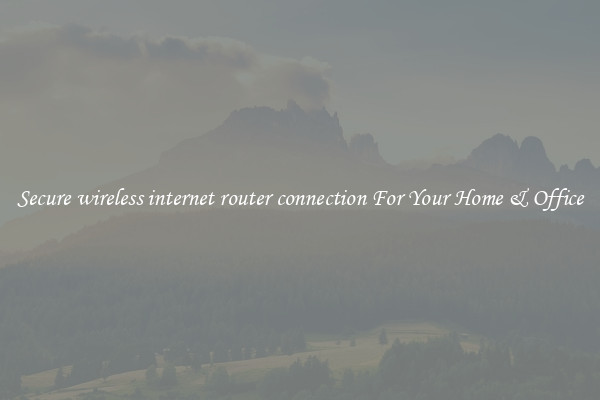
One of the first steps in securing your wireless internet connection is to set a strong password for your router. Avoid using default passwords that come with the router, as they are often easy to guess and can leave your network vulnerable to attacks. Instead, create a unique password that includes a combination of letters, numbers, and special characters.
Another important step is to enable encryption on your router. Most routers support Wi-Fi Protected Access (WPA) encryption, which helps secure your network by encrypting data that is transmitted between your devices and the router. Make sure to enable this feature to add an extra layer of security to your wireless connection.
Additionally, it is recommended to regularly update your router's firmware. Manufacturers often release updates that include security patches and bug fixes to protect against new threats. Check for updates regularly and install them as soon as they become available to keep your router secure.
Limiting access to your wireless network is also essential for maintaining a secure connection. Disable the guest network feature on your router if you do not need it, and only share your Wi-Fi password with trusted individuals. You can also enable MAC address filtering to only allow specific devices to connect to your network.
Furthermore, it is important to regularly monitor your network for any unusual activity. Set up notifications for new device connections, and regularly check the list of connected devices on your router to ensure that only authorized devices are accessing your network.
By following these steps and implementing these security measures, you can help protect your wireless internet connection from cyber threats and ensure a safe browsing experience for both your home and office. Stay vigilant and proactive in securing your network to safeguard your data and privacy.
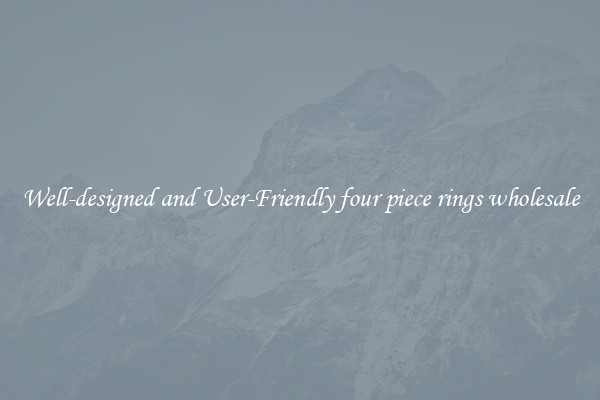
View details

View details
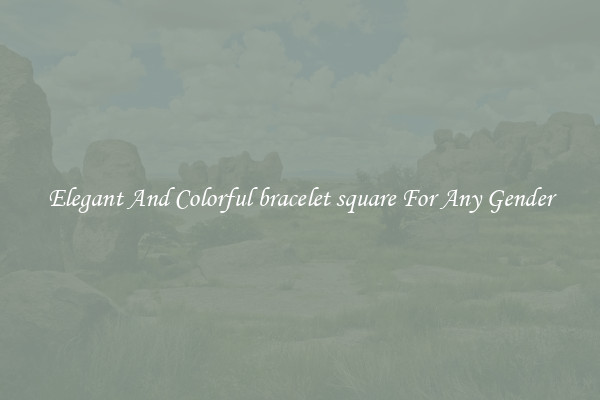
View details
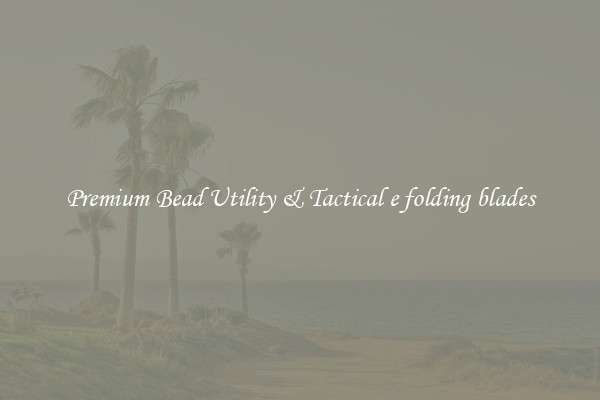
View details